Grammar
In this screen you can find sections to store any note about your language.
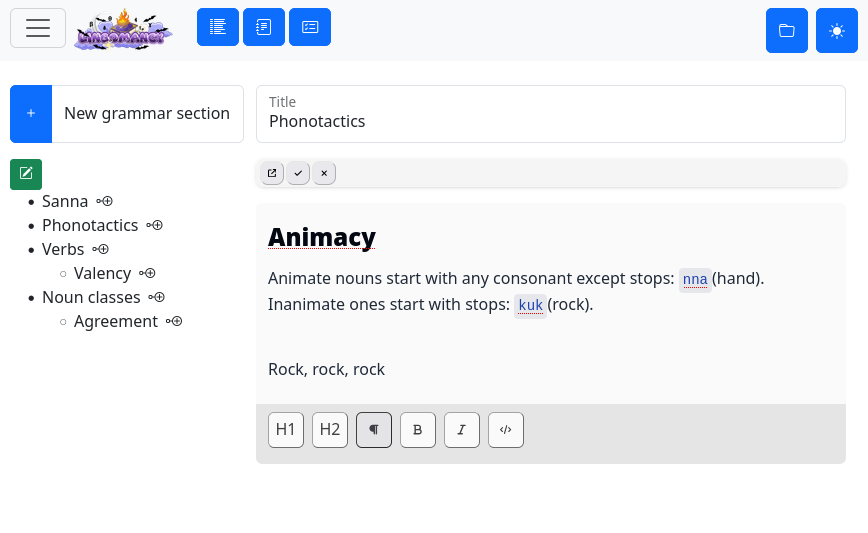
Each section can contain any number of sub-sections, and each sub-sections can contain its own sub-sections.
Each entry (section or sub-section) has a title and its content.
The content is presented in a WYSIWYG field.
Currently only the following formats are available:
Heading 1, heading 2, paragraph, bold, italics, inline code.
Add new section
Type the title of the section in the “New grammar section” field, then hit enter or click the  button.
button.
The new section will be open to be edited.
Add new sub-section
Click the  button of the section or sub-section which will be the parent of the new sub-section.
button of the section or sub-section which will be the parent of the new sub-section.
A modal will appear to ask for the new title.
Delete an entry
To delete a section or sub-section first click the  button.
button.
This will show the buttons  for entries with sub-sections, or
for entries with sub-sections, or  for entries without a sub-section.
for entries without a sub-section.
Lingomancy will ask for confirmation to delete the entry.