Phrasebook
In this screen you can find a list of phrases of your language with their translations.
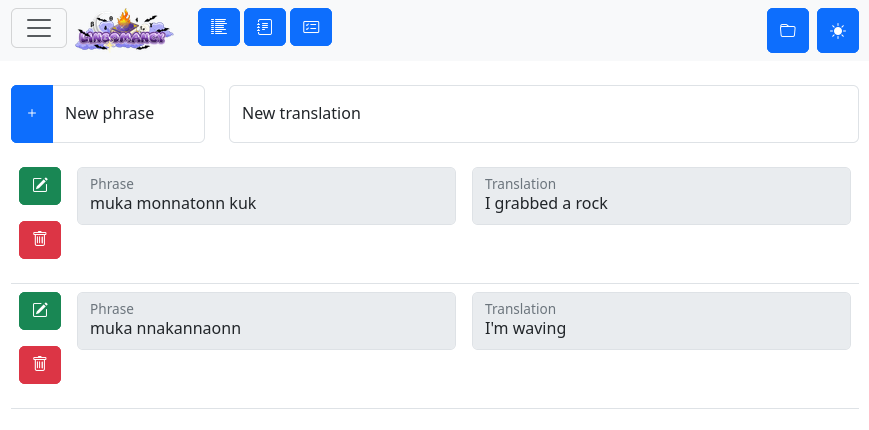
You can type in the in the field “New phrase” or “New translation”, and hit enter or click the  button to add a new entry to the phrasebook.
button to add a new entry to the phrasebook.
Either the phrase, the translation, or both should be provided.
Delete a phrase
Click the  button next to the phrase you want to delete.
button next to the phrase you want to delete.
Lingomancy will ask for confirmation to delete the phrase.
Edit a phrase
Click the  button next to the phrase you want to edit.
button next to the phrase you want to edit.
A modal to edit the word will open.
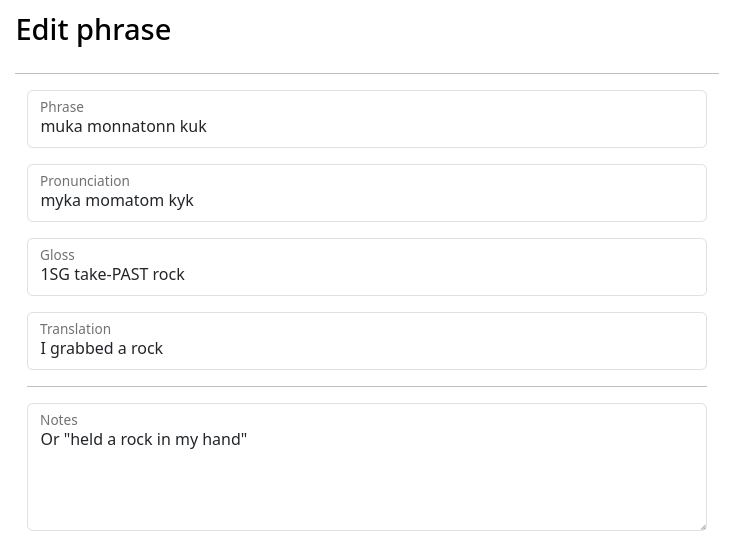
Each phrase has the following properties:
Pharse: the statement in your language.
Pronunciation: how the phrase is pronounced.
Gloss: field for interlinear gloss.
Translation: the statement in your target language.