Font
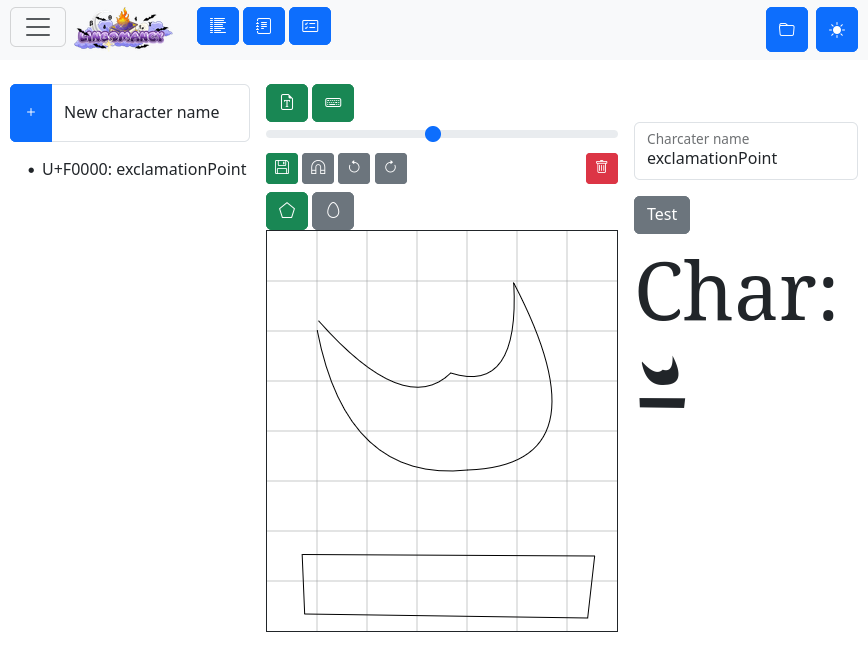
Edit a glyph
Here’s a description of the controls of the font editor
Slider: Adjust the size of the grid in the editor.
 Snap points to the grid.
Snap points to the grid. Undo the most recent shape.
Undo the most recent shape. Redo the most recent undo.
Redo the most recent undo. Clean the editor.
Clean the editor. Draw a shape with straight lines. Each line consists of two points: start and finish.
Draw a shape with straight lines. Each line consists of two points: start and finish. Draw a shape with curved lines. Each line consists of three points: start, finish, and control.
Draw a shape with curved lines. Each line consists of three points: start, finish, and control.
You can learn more about the points of the curves in this page
Once you have drawn your glyph, you can click the ![]() or “Test” buttons.
This will save the shapes you drew in the editor to the font file.
or “Test” buttons.
This will save the shapes you drew in the editor to the font file.
Use your font
Each operative system has its own way of allowing you to type any Unicode code point instead of using a dedicated key in your keyboard.
Linux:
Ctrl+Shift+U, then type the unicode code point, then hit “Space” or “Enter” ( from help ubuntu ).Windows: Type the unicode code point, then hit
Alt+X( from support microsoft ).Mac: Enable unicode input. Hold
Alt/Option, then type the unicode code point (from discussions apple).Android: Use and configure a custom keyboard. See Unexpected Keyboard.