Word generator
The word generator is used and configured in the modal to add a word.
Symbols
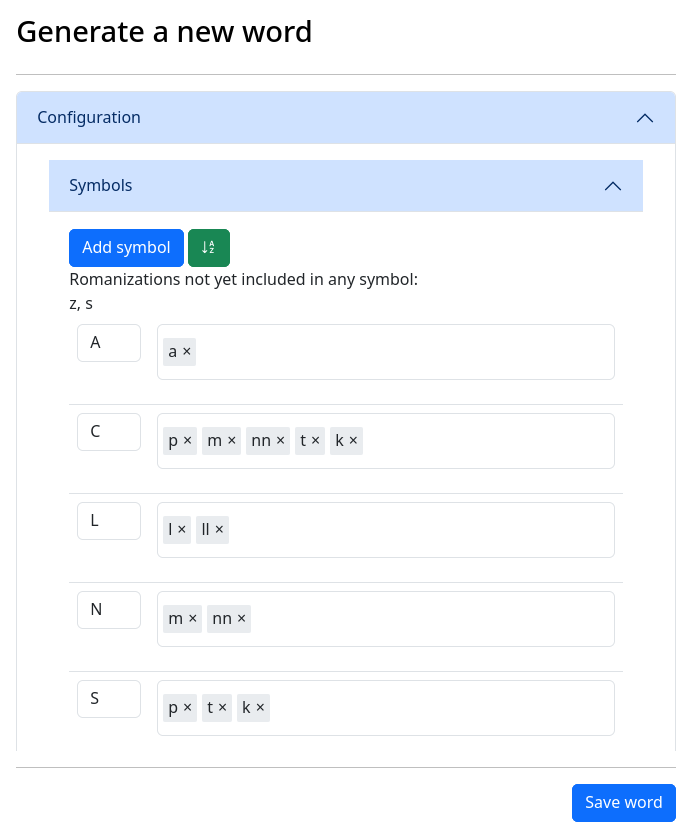
Patterns
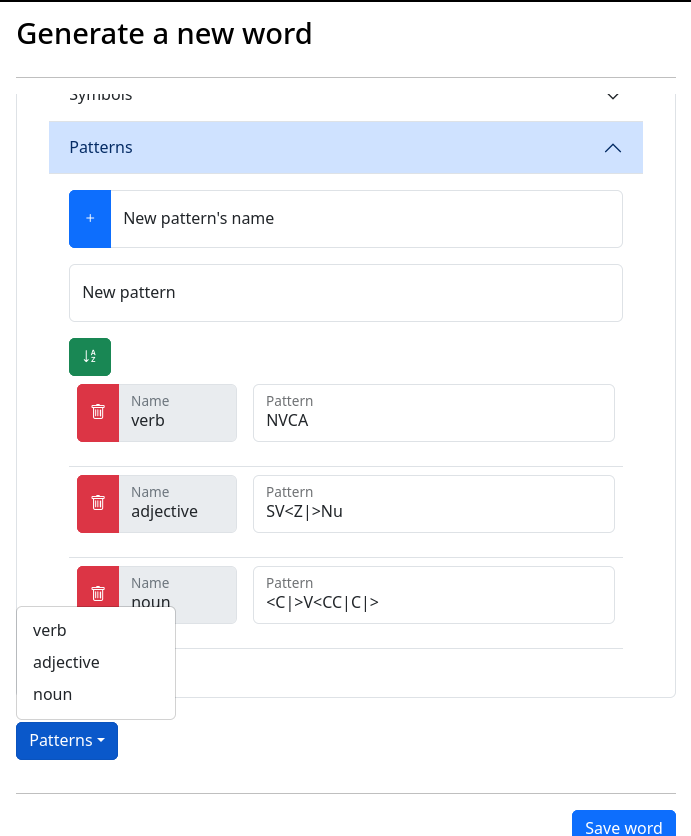
A pattern is a string of characters which is processed to generate random words based on the following rules:
Characters grouped between angle brackets (
<and>) will be processed by the engine as described in these steps (You can think about the pattern already being surrounded by them)Characters grouped between parentheses (
(and)) won’t be processed and will be send to the output as they are.A vertical bar (
|) can be used to randomly select between choices in that group.An exclamation point (
!) can be used to capitalize the next element of the pattern (character, symbol, or group)A tilde (
~) can be used to capitalize the next element of the pattern (character, symbol, or group)Any character used which is associated with a symbol will be replaced with an element from that symbol chosen at random.
Any other character will be send to the output as it is.
Example
Let’s assume we have the following symbols configured:
C:p,m,nnN:m,nnV:a,o,uA:a
This is the expected behavior of these patterns:
NVCAF: Will produce a word replacing each character for a random element of each corresponding symbol while havingFat the end, since it doesn’t correspond to any configured symbol:nnopaF.~<NVCAF>: Will produce a similar result as the previous example with all character in the reverse order: assuming the output would have been the same this would beFaponn.!CV|Na(CV): Will produce a word as if the pattern was either!CVorNa(CV): -!CVWill behave as the first example with the first letter from C capitalized:Nnu. -Na(CV)Will produce a word with the first part from the symbolN, the characteraas is (since there’s no symbol for this character), and the charactersCVas they are grouped between parentheses (even when they represent symbols):maCV
Generating words
Once you have configured the patterns and symbols you can use them to generate new words.
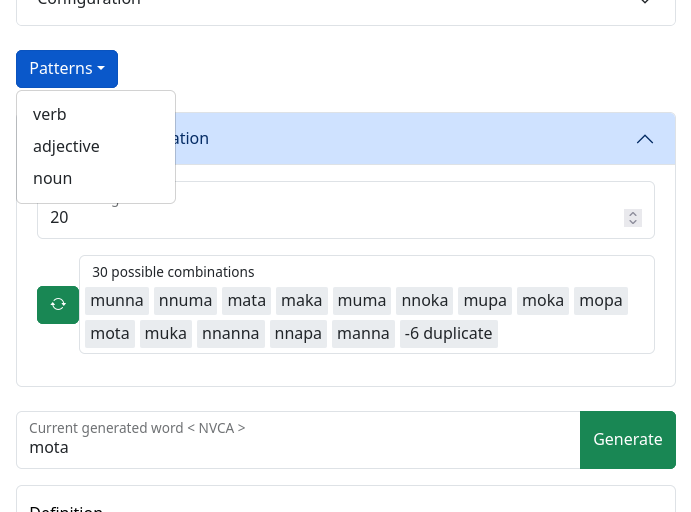
To generate new words you need to click one of the two buttons:
 will generate the amount of words in the field “Words to generate” minus the duplicate ones.You then can click any of the words to place it in the “Current generated word” text box.
will generate the amount of words in the field “Words to generate” minus the duplicate ones.You then can click any of the words to place it in the “Current generated word” text box.“Generate” will generate one word at a time and replace it in the “Current generated word” text box.